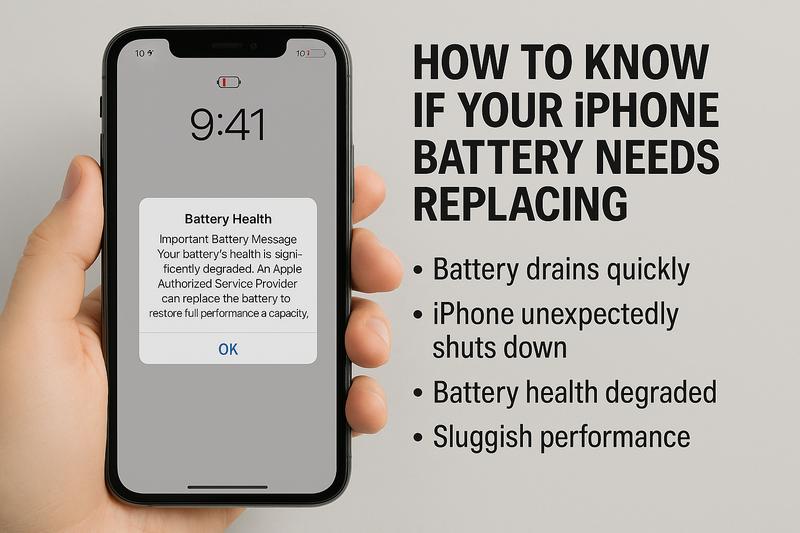Is your iPhone struggling to hold a charge? An iPhone battery replacement in order? A failing battery could be the culprit. Knowing when to replace it can save you frustration and extend your device’s life. In this guide, we’ll highlight five clear signs your iPhone battery needs replacing and share tips for finding a reliable repair shop near you.
iPhone Battery Replacement Hints
- Rapid Battery Drain
Does your iPhone die within hours, even after a full charge? This is a telltale sign of a worn-out battery.
Quick Tip: Go to Settings > Battery > Battery Health & Charging to check your battery’s Maximum Capacity. If it’s below 80%, it’s time to consider a replacement.
“Most customers think their phone is broken, but it’s often just an aging battery,” says Jake, a technician at NYC Cell Phone Repair. - Overheating When Idle
If your iPhone feels hot to the touch—even when you’re not using it—your battery may be overworking or swelling. Overheating isn’t just uncomfortable; it can pose safety risks.
“A phone that’s warm in your pocket or during light use is a warning sign of battery issues,” notes a repair expert at Pellicci Phone Repair in Los Angeles.
Action Step: Stop using your iPhone immediately if it feels unusually hot and consult a professional. - Unexpected Shutdowns
Does your iPhone power off randomly, even with 20–30% battery left? This happens when a degraded battery can’t deliver enough power during high-demand tasks.
“Random shutdowns signal that the battery is struggling to keep up,” explains Alex at Quick Fix Wireless.
Pro Tip: If your iPhone restarts or shuts down unexpectedly, check your battery health and consider a replacement to restore reliability. - Sluggish Performance
An old battery can slow your iPhone down. Apple’s iOS may throttle performance to prevent crashes when battery health is low, making apps lag or load slowly.
Replacing the battery can often restore your iPhone’s speed, giving it a new lease on life.
Try This: After checking your battery health, compare your phone’s performance before and after a battery replacement to feel the difference. - Your iPhone Is Over 2 Years Old
Lithium-ion batteries typically degrade after 500 full charge cycles, which equates to about 18–30 months of regular use. Even if your phone seems fine, a battery older than two years may impact performance, app stability, and battery life.
Maintenance Tip: Check your battery health every 6 months after two years to catch degradation early. - When to Act
Don’t wait for your iPhone to fail completely. Replacing a degraded battery can boost performance, improve reliability, and save you from costly repairs down the line.
Need a Repair? Use our iPhone Battery Repair Directory (#) to find trusted, local repair shops with certified technicians.
Final Tip: Always choose a repair shop that uses genuine or high-quality compatible batteries to ensure safety and performance.
🔧 Final Tip: Choose the Right Battery and the Right Shop
Not all replacement batteries are created equal. Always choose a repair shop that uses genuine Apple batteries or high-quality, OEM-grade compatible parts. Cheap knockoff batteries may save a few bucks upfront, but often lead to overheating, reduced performance, or even safety risks like swelling and fire hazards.
Look for shops that are transparent about the batteries they use, offer warranties on parts and labor, and have strong customer reviews. A reputable technician will always explain your options before doing any work.
“We only install premium-grade batteries that meet or exceed Apple’s standards,” says the team at PHONE-SHOP-REPAIR-2. “It’s the best way to keep your phone running safely and smoothly.”
The iPhone Battery Repair directory is a great place to start. Just do a search here: iPhone Battery Replacement Directory